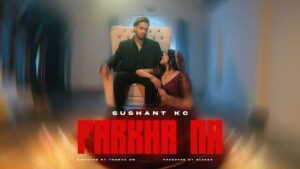A graphic designer is a professional who creates visual concepts, using computer software or by hand, to communicate ideas that inspire, inform, or captivate consumers. They use typography, color, images, and other design elements to create visual materials such as logos, websites, packaging, advertisements, and more. Graphic designers work in a variety of industries, including advertising, marketing, publishing, and design firms, and they often collaborate with other professionals such as copywriters, photographers, and art directors to create effective design solutions. Overall, a graphic designer is a creative problem-solver who uses design skills to communicate and express ideas visually.
There are many great software options for graphic designers, each with their own unique features and advantages. Here are some of the best software for graphics designers:
- Adobe Creative Cloud – Adobe Creative Cloud is a collection of graphic design software, including Photoshop, Illustrator, InDesign, Premiere Pro, and more. This software is widely used in the industry and offers a range of features, such as photo editing, vector graphics creation, page layout, video editing, and more.
- Sketch – Sketch is a vector-based design software that is designed specifically for UI/UX design. It offers a range of features, such as artboards, symbols, and responsive design, that make it a great tool for creating website and app designs.
- Figma – Figma is a collaborative design tool that allows multiple users to work on a project in real-time. It is ideal for teams who need to work together remotely, and it offers features such as vector networks, auto-layout, and design components.
- Canva – Canva is a cloud-based design software that is great for creating social media graphics, presentations, posters, and more. It offers a range of templates, design elements, and a drag-and-drop interface that makes it easy to use for both beginners and advanced users.
- CorelDRAW – CorelDRAW is a vector-based design software that is great for creating graphics and illustrations. It offers a range of features, such as advanced color management, vector brushes, and more.
Overall, the choice of software will depend on the specific needs and requirements of the designer. Each software has its own strengths and weaknesses, and it is important to choose the one that best suits the project and the designer’s skill level.