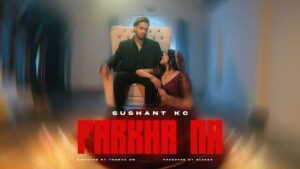A video editor is a software application that is used to edit and manipulate video footage, including adding effects, transitions, soundtracks, and other elements to create a final, polished video. Video editors are used in a wide range of industries, including film and television production, advertising, social media marketing, and personal video projects.
Some of the key features of video editing software include the ability to import and organize raw footage, the ability to trim and split clips, and the ability to add and adjust visual effects and filters. Video editors also typically include tools for adjusting color and brightness levels, adding captions and text overlays, and syncing sound and video.
There are several video editing software available for PC, each with its own set of features and capabilities. Here are some of the best video editors for PC:
- Adobe Premiere Pro – Adobe Premiere Pro is a popular video editing software that is widely used in the film and television industry. It is a professional-grade video editing tool that offers a range of features, such as multi-camera editing, 3D editing, and color correction.
- Final Cut Pro X – Final Cut Pro X is a professional video editing software for Mac users. It has a simple and intuitive interface, and it is known for its speed and performance. Final Cut Pro X is widely used in the film and television industry.
- DaVinci Resolve – DaVinci Resolve is a professional-grade video editing software that offers a range of features such as color correction, audio editing, and visual effects. It is widely used in the film and television industry and is also popular among YouTubers and other content creators.
- Filmora – Filmora is a beginner-friendly video editing software that is suitable for both Windows and Mac users. It offers a range of features such as text and titles, music library, and filters. Filmora is ideal for those who are new to video editing and want to create high-quality videos quickly and easily.
- HitFilm Express – HitFilm Express is a free video editing software that offers a range of features such as 3D compositing, visual effects, and color correction. It is ideal for those who are new to video editing and want to learn the basics before moving on to more advanced tools.
- CyberLink PowerDirector – CyberLink PowerDirector is a powerful video editing software that offers a range of features such as motion graphics, 360-degree video editing, and color correction. It is suitable for both beginners and professionals.
Overall, the choice of video editing software will depend on your specific needs and level of expertise. Each of the above-listed software has its own advantages and disadvantages, and it’s important to choose the one that is best suited to your project and skill level.